Aplikasi mesin kasir sederhana ini untuk mempermudahkan kita melakukan kegiatan jual dan beli.. pasti kalu tidak ada alat seperti ini ( Mesin Kasir ) kita pasti repot. Untuk membuat aplikasi yang kita butuhkan adalah Microsoft Visual Basic 6.0. langsung aja ya ke tahap pembuatan..Pertama anda harus membuka aplikasi Visual Basic 6.0. Setelah itu Buat Rancangan Form dengan komponen & property seprti yang di bwah ini
Semua rincian itu bisa anda ubah sesuka hati anda ..
Bila anda sudah membuat Form dan Rancangan seperti di atas , sekarang Tinggal memasukan kode ke dalam lembar kerja kode , berikut kodenya !
Private Sub Command1_Click()
If Text1.Text = "" Then
pesan = MsgBox("Nama Barang masih kosong , Mohon Diisi !!", vbInformation, "Peringatan")
End If
If Text2.Text = "" Then
pesan = MsgBox("Harga masih kosong , Mohon Diisi !!", vbInformation, "Peringatan")
End If
If Text3.Text = "" Then
pesan = MsgBox("Jumlah masih kosong , Mohon Diisi !!", vbInformation, "Peringatan")
Else
a = Int(Text2.Text)
b = Int(Text3.Text)
Text4.Text = a * b
Label6.Visible = True
Label9.Visible = True
Label9.Caption = a * b
Label8.Visible = True
End If
End Sub
Private Sub Command2_Click()
Text1.Text = ""
Text2.Text = ""
Text3.Text = ""
Text4.Text = ""
Label6.Visible = False
Label7.Visible = False
Label8.Visible = False
Label9.Caption = ""
End Sub
Private Sub Command3_Click()
d = Int(Text4.Text)
e = Int(Text5.Text)
f = e - d
Label9.Visible = True
Label9.Caption = f
Label7.Visible = True
Label8.Visible = True
End Sub
Private Sub Command4_Click()
Text5.Text = ""
Label6.Visible = False
Label7.Visible = False
Label8.Visible = False
Label9.Caption = ""
End Sub
Private Sub Command5_Click()
Text1.Text = ""
Text2.Text = ""
Text3.Text = ""
Text4.Text = ""
Text5.Text = ""
Label6.Visible = False
Label7.Visible = False
Label8.Visible = False
Label9.Caption = ""
End Sub
Private Sub Form_Load()
Label6.Visible = False
Label7.Visible = False
Label8.Visible = False
End Sub


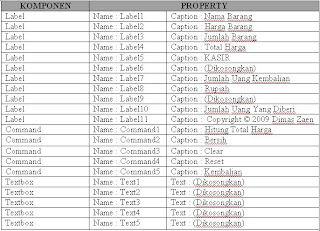


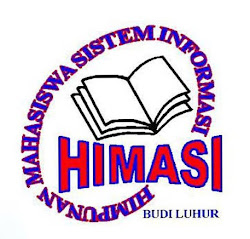







4 Response to Membuat Mesin Kasir Sederhana Menggunakan Vb6.0
This is actually awesome! This makes cashier's life easy! I wonder how much would it cost me to get one of these latest innovation? I have a small coffee shop here in our county.
mesin kasir
To : M Shawn >>>
Thanks for your comment , Here is my email = dimaszaen@rocketmail.com
leave a message if you need me.
reply soon.
:)
by : admin Sembeling.blogspot.com
Bank Admin Ada g kode kasir yang ada database nya acces n langsung cetak lewat printer>kirim dong link nya di email aku sabda_narendra@yahoo.com
Private Sub Command1_Click()
If Text1.Text = "" Then
pesan = MsgBox("Nama Barang masih kosong , Mohon Diisi !!", vbInformation, "Peringatan")
End If
If Text2.Text = "" Then
pesan = MsgBox("Harga masih kosong , Mohon Diisi !!", vbInformation, "Peringatan")
End If
If Text3.Text = "" Then
pesan = MsgBox("Jumlah masih kosong , Mohon Diisi !!", vbInformation, "Peringatan")
Read more: http://sembeling.blogspot.com/2010/05/membuat-mesin-kasir-sederhana.html#ixzz2CpnwuCVO
Mohon Dicontohkan sekalian cara penempatan Nama,Harga Dan jumlah yg dimaksud diatas,harap maklum bru mengenal vb.trimakasihdan sukses slalu.
Posting Komentar